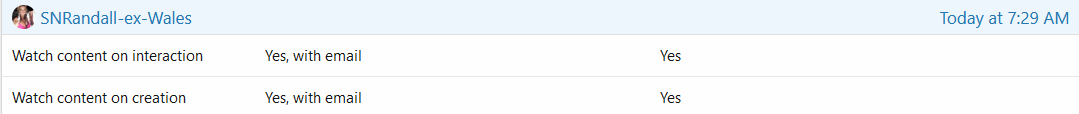D
Deleted member 206638
Guest
Hi, I've noticed that lately I'm not getting alerts of some threads I follow. Does this happens to anyone else? Do I have to change something in my account settings? Thanks in advance
I've heard of this off and on.Hi, I've noticed that lately I'm not getting alerts of some threads I follow. Does this happens to anyone else? Do I have to change something in my account settings? Thanks in advance
It's been happening to me for a long while nowHi, I've noticed that lately I'm not getting alerts of some threads I follow. Does this happens to anyone else? Do I have to change something in my account settings? Thanks in advance
The ol' equivalent of restarting a computer when it starts acting up and nothing worksUnwatching then rewatching helps
yes, but how can I do that if I don't receive notifications lolUnwatching then rewatching helps
Simply saying those threads that you already watch but don't get notifications, unwatch them and rewatch them.yes, but how can I do that if I don't receive notifications lol
yes but what if I forgot what thread I watch, they could be a hundred for some peopleSimply saying those threads that you already watch but don't get notifications, unwatch them and rewatch them.
Just two clicks/taps at the top of the thread where it says "unwatch" and voila! You'll start getting alerts.
yes but what if I forgot what thread I watch, they could be a hundred for some people
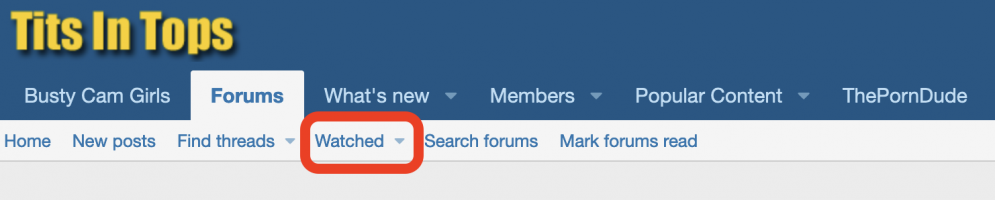
thanks a lot!! I was looking for something like this but since there are many tabs I missed it.View attachment 3771218
FYI at the very top is the watched tab which brings up all the threads you are watching. Anything in bold has a new post that you have not seen yet. Most of them are bumped to the top/front page but for the ones you missed, they are easy to pick out as the other thread titles are not in bold, meaning you are caught up for that particular thread.
As you said, you want notifications, but not via email.I am having a related issue, but didn't feel it warranted a new thread to avoid spamming. But, since I updated my email address all of my watched threads now send email alerts despite being disabled in my UI? I had them all sent to website-only notifications prior to changing it. Now, the inbox gets hammered with notifications, but I have all the settings for email switched off I think?