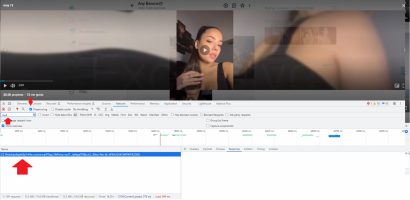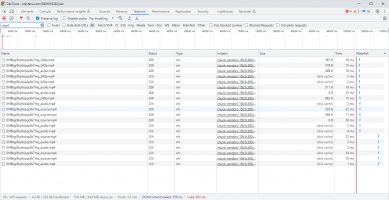SulkyAvacado
TiTs Posting Baron
- Joined
- Jul 15, 2017
- Messages
- 372
- Reaction score
- 2,490
Does anyone know of a decent onlyfans downloader? I want to share on this forum more but such a basic thing seems so illusive.
Doing it individually with VideoDownloadHelper or Inspect element is too slow and time consuming
Obligatory tittypic attached below
Doing it individually with VideoDownloadHelper or Inspect element is too slow and time consuming
Obligatory tittypic attached below